Microsoft 365 OneDrive Assignments
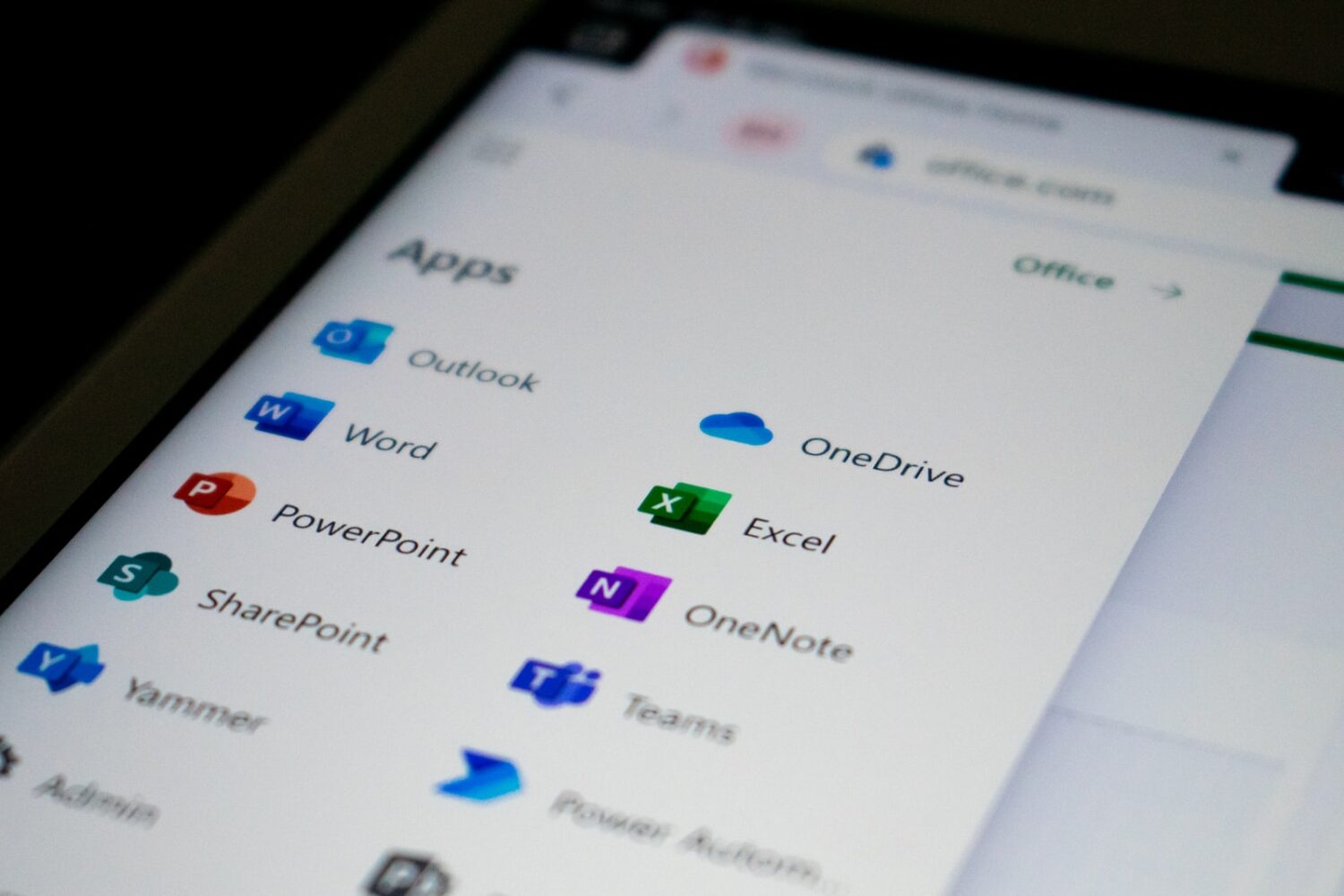
The Microsoft 365 OneDrive integration allows instructors to share and collect assignments in Word, PowerPoint or Excel files within Quercus.
This integration is available in:
- Course Navigation
- Assignments
- Rich Content Editor
- Modules
- Collaborations
Where can I get more support?
Related resources / similar tools
How to Get Started
The Microsoft 365 integration allows instructors to assign and collect assignments Microsoft OneDrive files within Quercus.
Instructions
-
Create Microsoft 365 OneDrive Assignments
Cloud Assignments
Instructors can create Cloud Assignments
 through the Microsoft 365 external tool which embeds a document directly from their Microsoft 365 OneDrive folder. This assignment type creates a view of the assignment file that acts as a template for individual student assignment submissions.
through the Microsoft 365 external tool which embeds a document directly from their Microsoft 365 OneDrive folder. This assignment type creates a view of the assignment file that acts as a template for individual student assignment submissions.Accepted assignment types are Microsoft Word, PowerPoint, and Excel.
Students can open the document, make changes per the assignment instructions, and submit the edited template as their submission
 via the Quercus assignment page. Instructors can view each student’s submission in SpeedGrader for grading.
via the Quercus assignment page. Instructors can view each student’s submission in SpeedGrader for grading.NOTE: Cloud assignments cannot be used for group assignments.
File Upload Assignments
Instructors can also continue to create regular file upload assignments. When an instructor allows file uploads, students can view the Office 365 tab and upload files directly from their OneDrive
 .
.The accepted file types are Microsoft Word, Microsoft PowerPoint, Microsoft Excel, and PDF.
NOTE: Students can only submit one Office 365 file for their submission.
NOTE: When Office 365 files are uploaded as a submission, later changes made to the file in student’s OneDrive will not be updated in the submission.
Guides
-
Resources for Instructors
Additional Resources
Instructors
Canvas Guide: How do I view my Microsoft Office 365 files?

Canvas Guide: How do I create a hyperlink from Microsoft Office 365 in the Rich Content Editor?
Canvas Guide: How do I create a cloud assignment with a Microsoft Office 365 file?
How do I create a Microsoft Office 365 collaboration as an instructor?
How do I delete a collaboration as an instructor?
-
Resources for Students
Last Modified:
21 July, 2023
This work is licensed under a Creative Commons BY-NC-SA 4.0 International License
