Course evaluations in Quercus
Course evaluations play a crucial role in promoting teaching excellence at the University of Toronto by providing feedback that supports teaching and learning for students, faculty, and administrators.
Where can I get more support?
How to Get Started
Further information and resources for instructors, academic administrators, and students, is available on the course evaluations website:
How to Use This Tool
Course Evaluations integration with Quercus
Quercus has a Course Evaluation button on the global navigation toolbar which takes staff and students to the Course Evaluations course which has links to past feedback, student tasks, and instructor and administrator tasks.
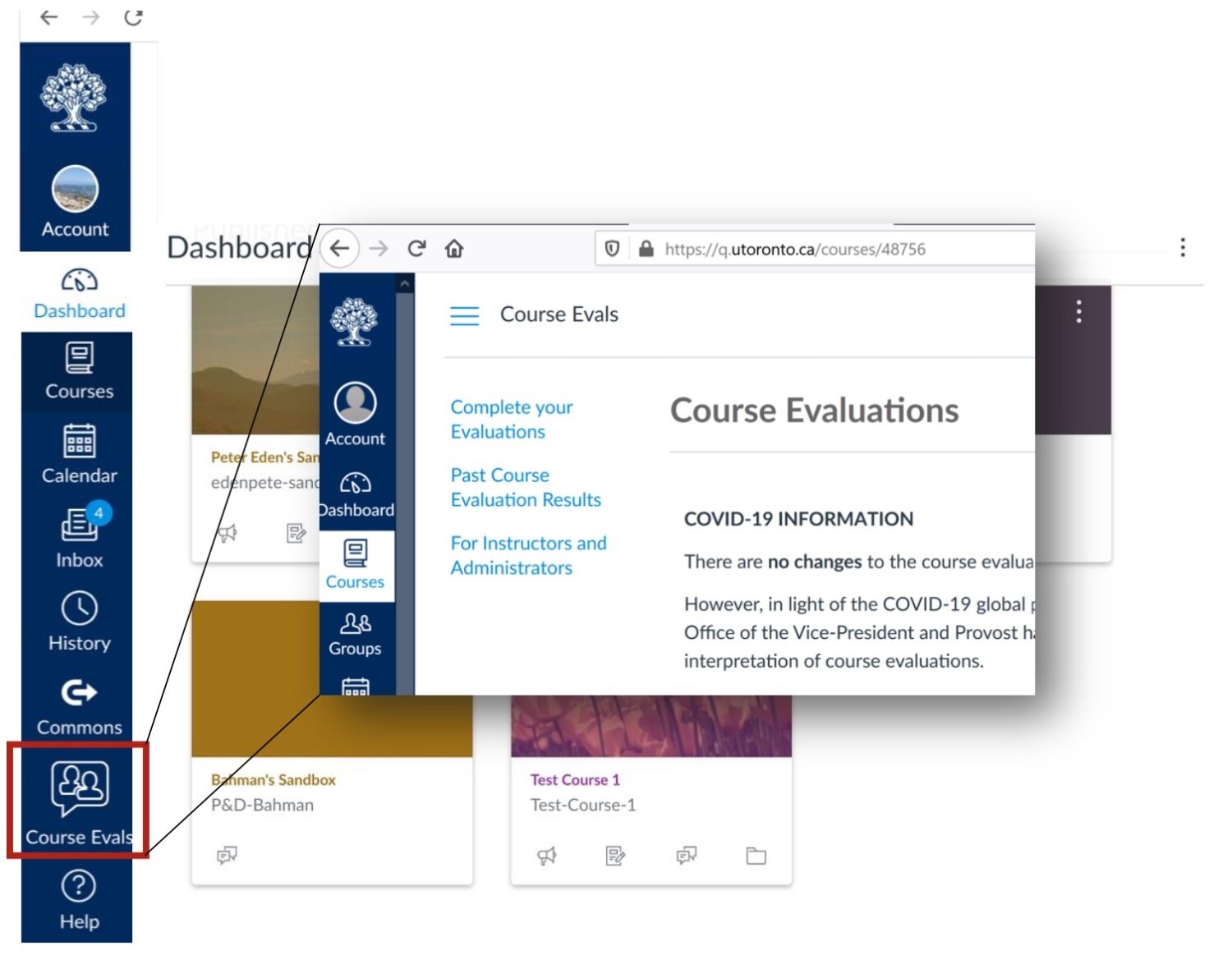
There is also a pop-up that activates only if a student logging in also has an active Course Evaluation. The pop-up has a link to a Quercus page that shows links to all open Course Evaluations. To establish the pop-up connection, this part of the integration adds a link to each account’s “Profile”. The pop-up can be dismissed by clicking the “Remind me Later” button.
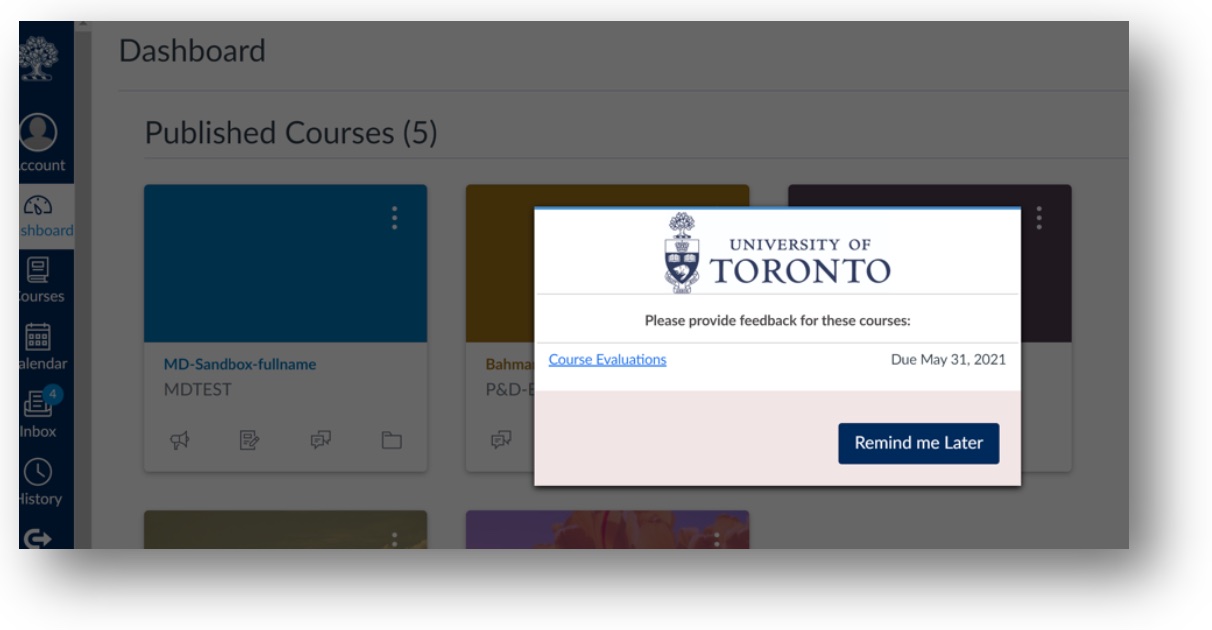
Note: Instructor and staff flagged accounts do not get a pop-up as they will have no open course evaluations, but they will have the link in their profile.
Last Modified:
23 August, 2023
This work is licensed under a Creative Commons BY-NC-SA 4.0 International License